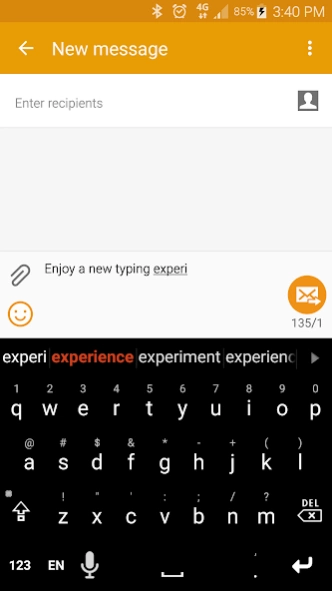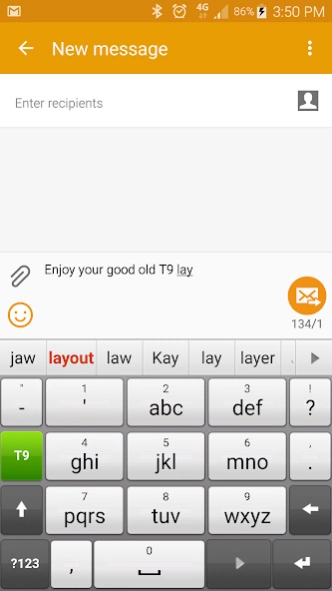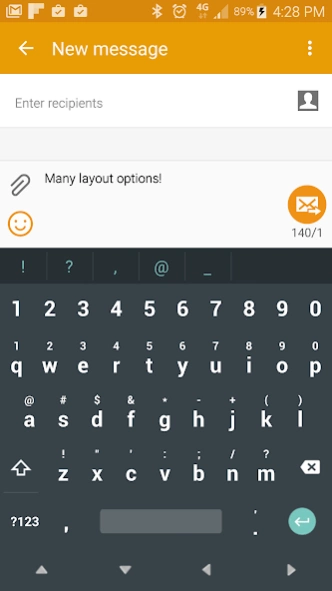Smart Keyboard Pro
Paid Version
Publisher Description
Smart Keyboard Pro - A lightweight yet powerful keyboard to improve your typing experience!
Improve your typing experience on Android with Smart Keyboard Pro, a lightweight yet powerful international keyboard.
You will feel at home immediately thanks to dozens of customization options: skin, layout, sound, prediction, smileys, calibration... everything can be personalized to fit your needs!
Among the top features of Smart Keyboard Pro, you will find:
- T9 and compact layouts for most languages
- Builtin and downloadable themes (Open Skins)
- Custom text shortcuts (AutoText)
- Voice input
- Easy switching between languages
- Prediction with physical keyboard
- Emoji keyboard (see instructions here: goo.gl/VqT5qv)
- Self-learning smart dictionary
- Quick actions with gestures
A few hints:
- Long press "123" key to enter keyboard settings
- Long press "enter" key to display smileys (you can customize them in the settings)
- Long press a word in the suggestion bar to add it to the user dictionary
To subscribe to beta versions, visit https://goo.gl/lq4n2r
Samsung users: make sure to disable the Optimizer for this app to avoid unexpected issues.
A trial version is available on Google Play ("Smart Keyboard Trial"). Note that this Pro version is a standalone app, you don't need the trial to use it.
Smart Keyboard Pro contains layouts for many languages (check Google Play for available dictionaries)
About Smart Keyboard Pro
Smart Keyboard Pro is a paid app for Android published in the System Maintenance list of apps, part of System Utilities.
The company that develops Smart Keyboard Pro is Dexilog. The latest version released by its developer is 1.0. This app was rated by 67 users of our site and has an average rating of 3.9.
To install Smart Keyboard Pro on your Android device, just click the green Continue To App button above to start the installation process. The app is listed on our website since 2023-06-13 and was downloaded 13,959 times. We have already checked if the download link is safe, however for your own protection we recommend that you scan the downloaded app with your antivirus. Your antivirus may detect the Smart Keyboard Pro as malware as malware if the download link to net.cdeguet.smartkeyboardpro is broken.
How to install Smart Keyboard Pro on your Android device:
- Click on the Continue To App button on our website. This will redirect you to Google Play.
- Once the Smart Keyboard Pro is shown in the Google Play listing of your Android device, you can start its download and installation. Tap on the Install button located below the search bar and to the right of the app icon.
- A pop-up window with the permissions required by Smart Keyboard Pro will be shown. Click on Accept to continue the process.
- Smart Keyboard Pro will be downloaded onto your device, displaying a progress. Once the download completes, the installation will start and you'll get a notification after the installation is finished.